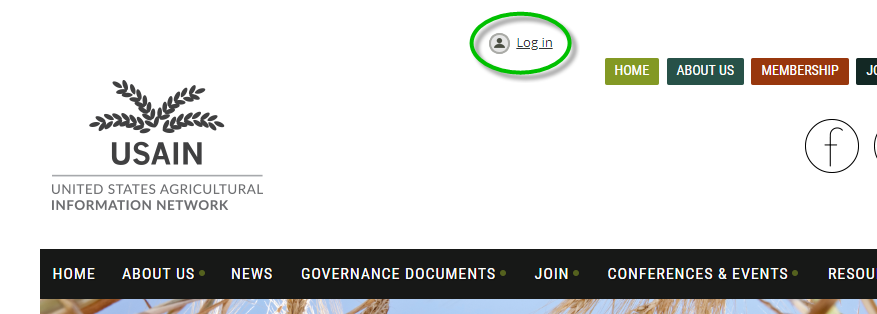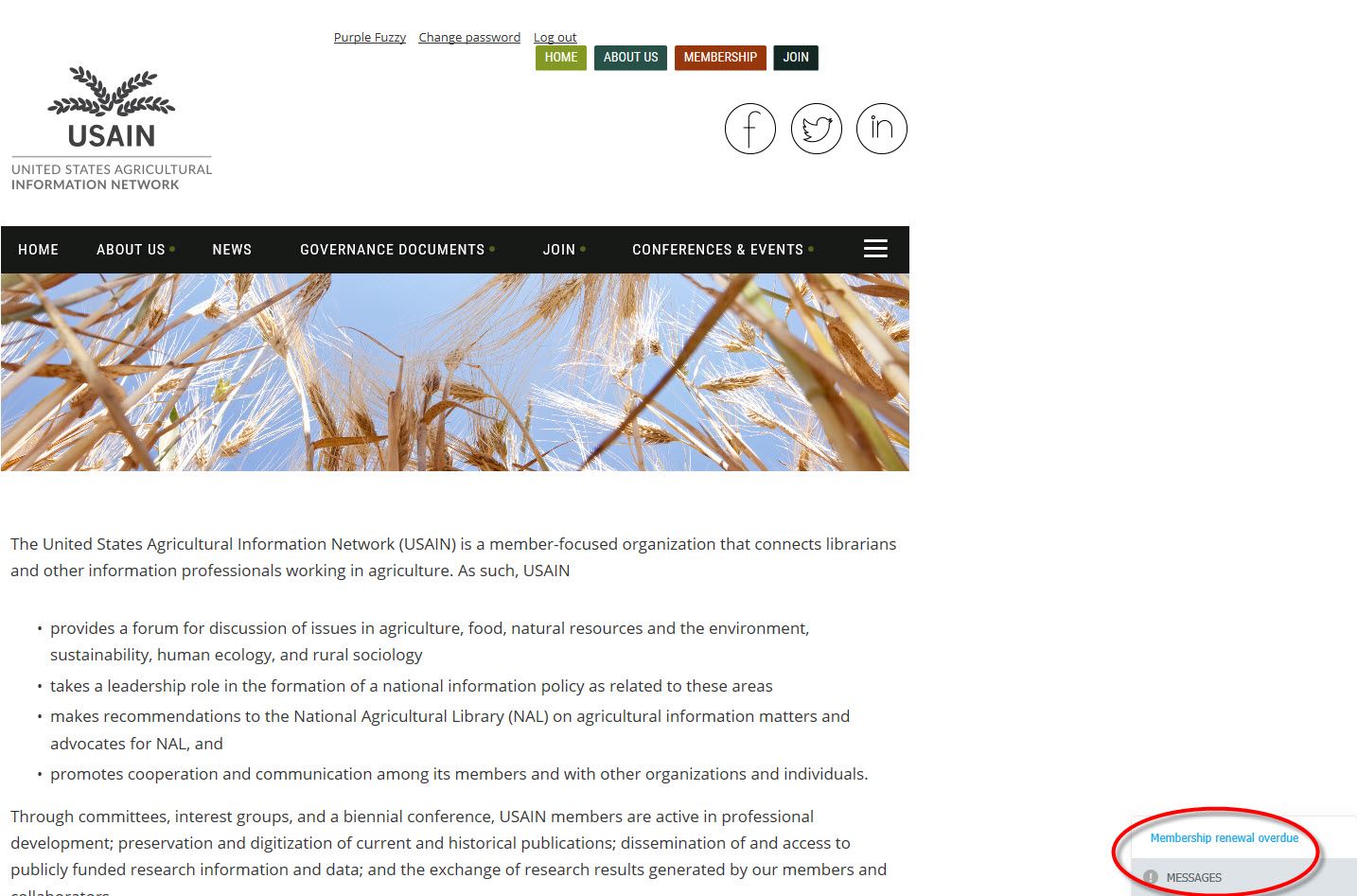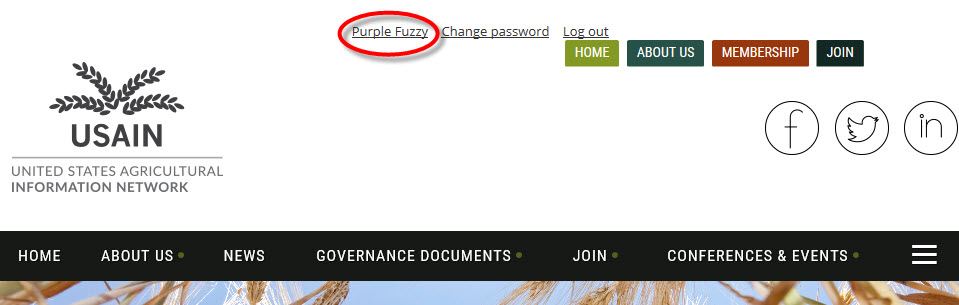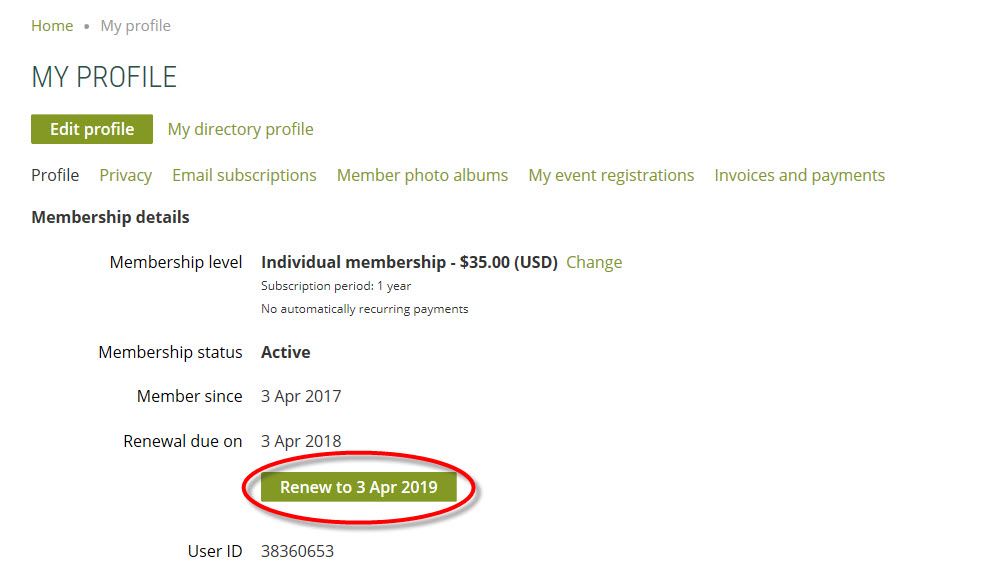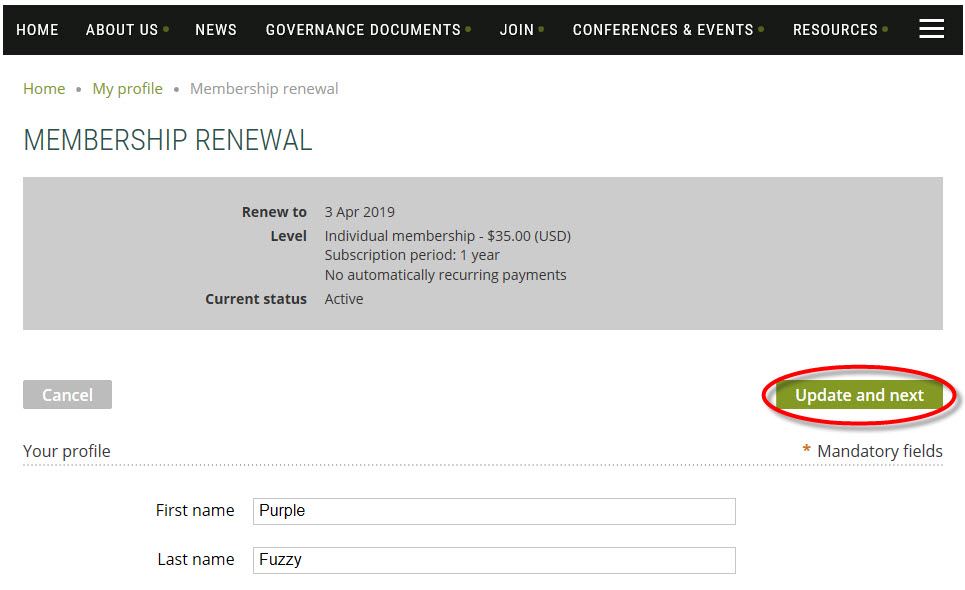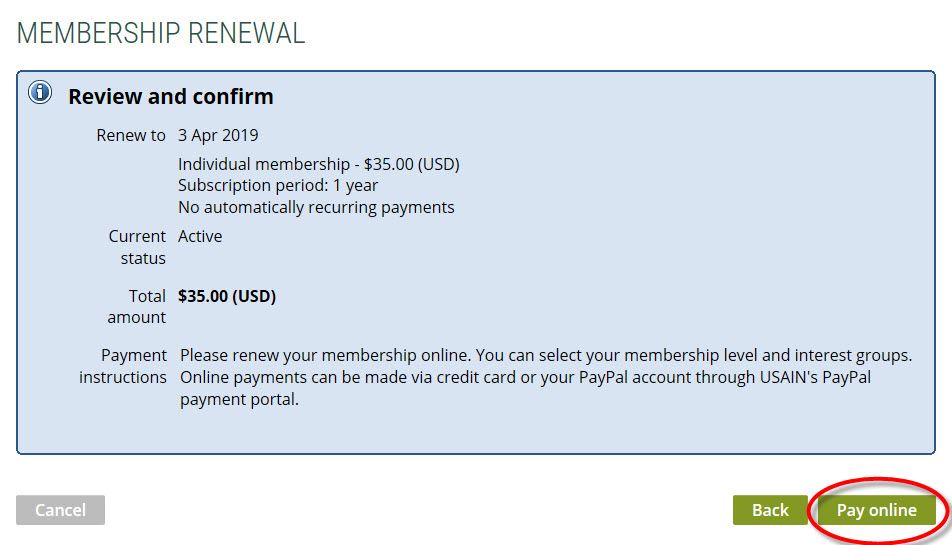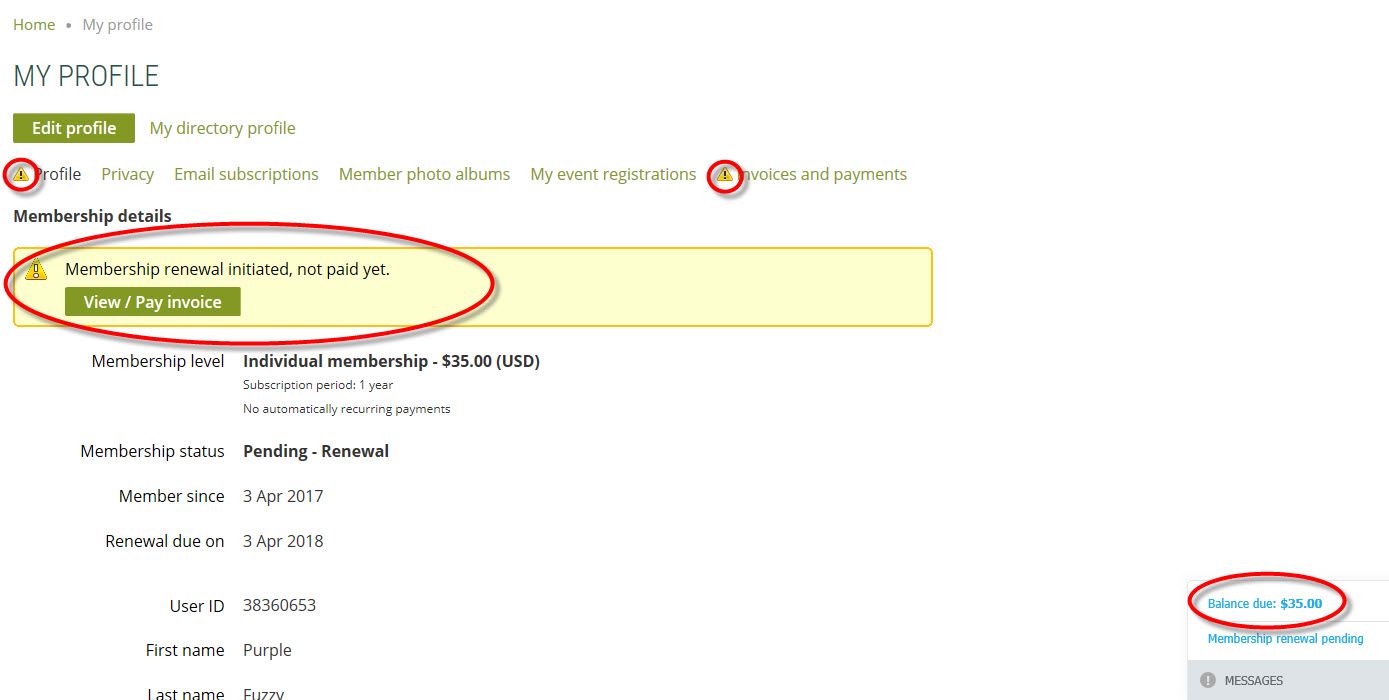Renewing your USAIN MembershipTo renew a membership or change your membership level, you must log in from the USAIN website.
After you log in, a message will appear in the bottom right corner if you have unpaid invoices or incomplete registrations, or if your membership is lapsed, overdue, or within a week of the renewal date.
To renew or upgrade your membership, select your name to link to your member profile page.
From your member profile, you can perform a variety of self-service functions, including membership renewal.
To renew your membership, select the Renew button from your Profile page. Note: If your status is Pending – Renewal, the Renew button will not appear. This means that a renewal invoice has been automatically generated by the system or administrator, or that you have already started your renewal but have not completed the payment. After clicking the Renew button, you will be given the opportunity to review and update your membership details.
After clicking Update and next and confirming the renewal, you will be taken to the Invoices and payments page where you can make a payment.
Until the payment is made, the Balance due will be shown on the notification bar, and a message and warning icon will be displayed on your member profile.
Please contact the Membership Committee for assistance if needed after following this guidance. Customized for USAIN from Wild Apricot guidance at https://gethelp.wildapricot.com/en/articles/162-renewing-membership-or-changing-levels |